JPEG to PNG Converter
Convert your JPEG images to PNG format while preserving quality. Perfect for images that need transparency or will be edited multiple times.
Drag & drop a JPEG image, or click to select
Why convert JPEG to PNG
Lossless Quality
PNG uses lossless compression, meaning it preserves all image data. This is perfect for images that need to maintain their quality through multiple edits.
Transparency Support
PNG supports transparency, making it ideal for logos, icons, and images that need to be placed on different backgrounds.
Text and Graphics
PNG is better suited for images containing text, sharp edges, or graphics. It maintains crisp edges and prevents the artifacts common in JPEG images.
Free and Easy to Use
No registration required. Simply upload your JPEG image, and download your PNG image instantly. Perfect for quick conversions on the go.
About PNG Format
PNG (Portable Network Graphics) is a raster graphics file format that supports lossless data compression. It was created as an improved, non-patented replacement for GIF.
When to Use PNG
PNG is ideal for images that require transparency, contain text or sharp edges, or need to be edited multiple times. It's commonly used for logos, icons, and graphics that need to maintain their quality.
How to Use the JPEG to PNG Converter
- Upload your JPEG image using drag & drop or file selection
- Wait for the conversion to complete
- Preview the converted result
- Download your PNG image
Frequently Asked Questions
What is the difference between JPEG and PNG?
JPEG is best for photographs and complex images with many colors, while PNG is better for images with text, sharp edges, or transparency. PNG uses lossless compression, meaning it preserves all image data.
Why would I want to convert JPEG to PNG?
Converting JPEG to PNG is useful when you need to preserve image quality, add transparency, or work with images containing text or sharp edges. PNG is also better for images that will be edited multiple times.
Will converting JPEG to PNG improve image quality?
Converting from JPEG to PNG won't improve the quality of a lossy JPEG image, but it will prevent further quality loss from future edits. PNG's lossless compression is better for images that need to be edited multiple times.
Can I convert multiple JPEG files at once?
Yes, our tool supports batch processing. You can upload multiple JPEG files and convert them all to PNG format in one go, saving you time and effort.
Is there a limit to the file size I can convert?
Our tool can handle JPEG files up to 10MB in size. This limit ensures optimal performance and prevents browser memory issues during conversion.
Related Tools
Related Articles
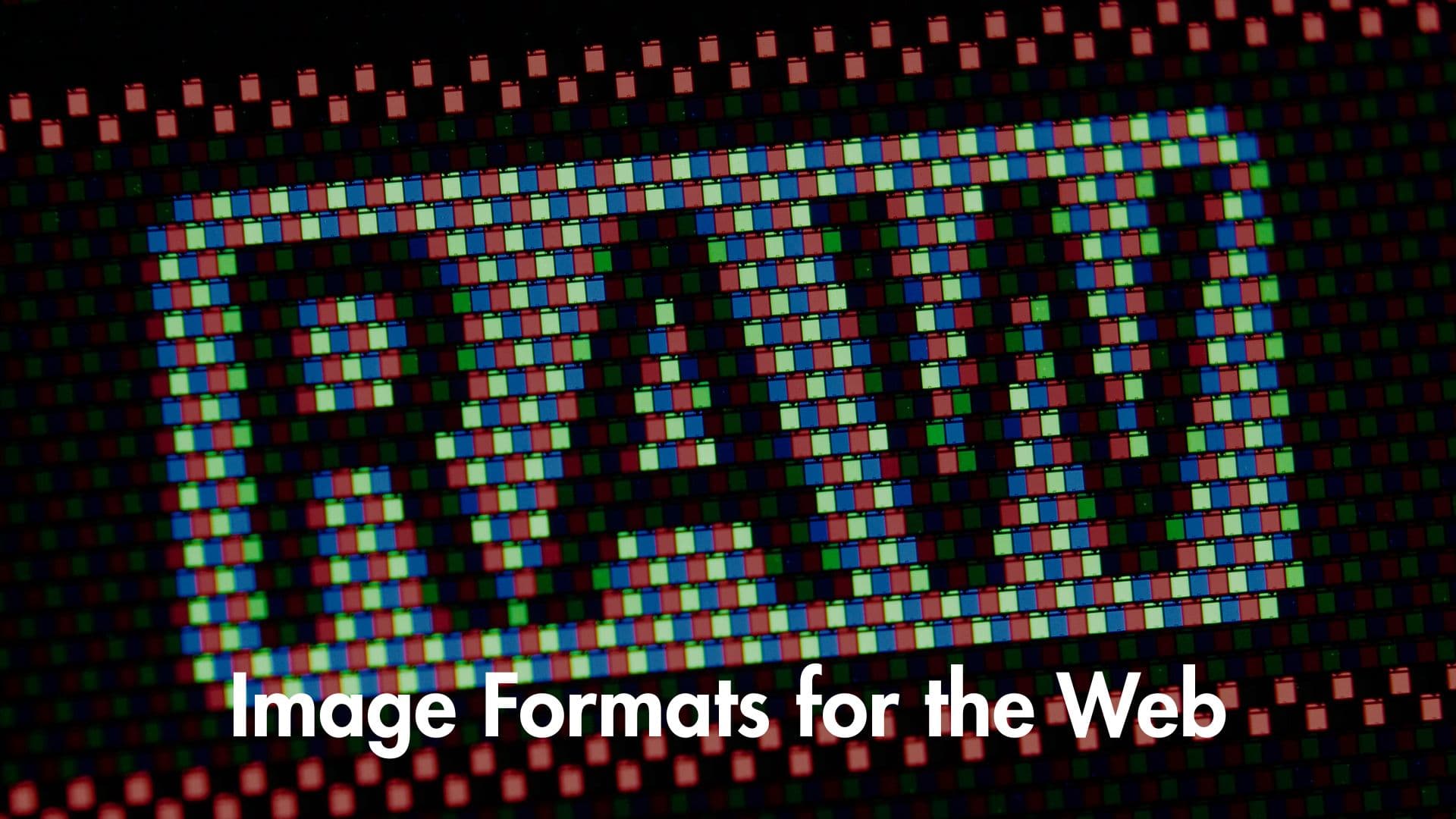
Understanding Image Formats for the Web
A deep dive into different image formats and their use cases for web development.

The Ultimate Guide to Image Compression
Everything you need to know about image compression techniques and tools.

How to Optimize Images for Web Performance
Learn the best practices for optimizing images to improve your website's loading speed and user experience.